Want to speed up your android device’s performance? There are few ways to do it. Lot of android phones getting slow with its age. And when it gets even a little bit slower than usual, users feel like it takes eternity to do something. And most people trying to go for new phone after that. But please try these tips for speed up your android device before shop for a new one.
Disable Animations
Animations make your GUIs very beautiful with all the transitions and stuff. But it also slows down the system. But sometimes you will see animations not showing correctly. That means it need more processing power to do it. Therefore, you can make your android device faster by turning of the animations.
So, how to turn off animations of android device? You have to enable android developer options for that.
- Go to “Settings” and find “About Phone” and there is “Build Number”.
- Tap 7 times on that and you will see “You are now a developer!” notification.
- Then, go back to settings and you will find “Developer Options” menu in the bottom.
Go to developer options and enable “Developer Options” from top of the menu. Then,
- Tap on “Windows animations scale” and select “Animation off”.
- Tap on “Transition animation scale” and select “Animation off”
- Tap on “Animator duration scale” and select “Animation off”
This will make a difference in your android device performance.
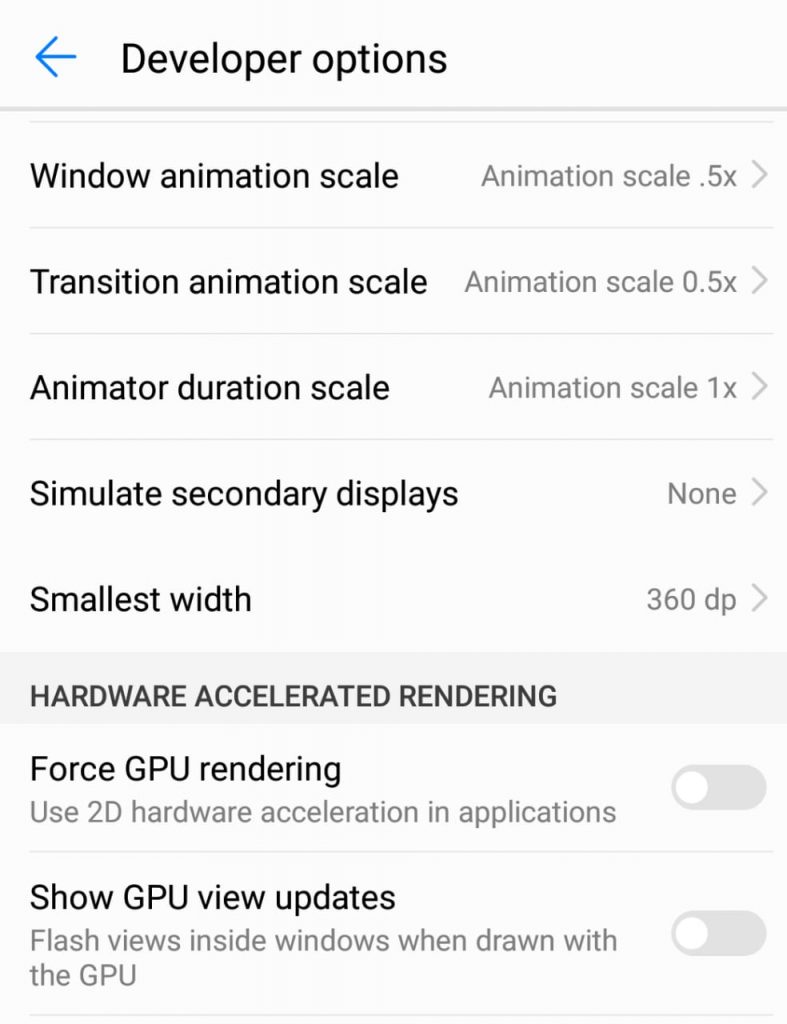
Clear System Cache in Android
All your apps caching data for various things mainly for the speed up the functionalities of apps. But if your phone is low on storage, clearing system cache of android will help to improve performance. So, how to clean cache on your android device?
- Go to “Settings” and click on “Storage”
- Then, click on “Cached Data” and Tap Ok on pop-up message.
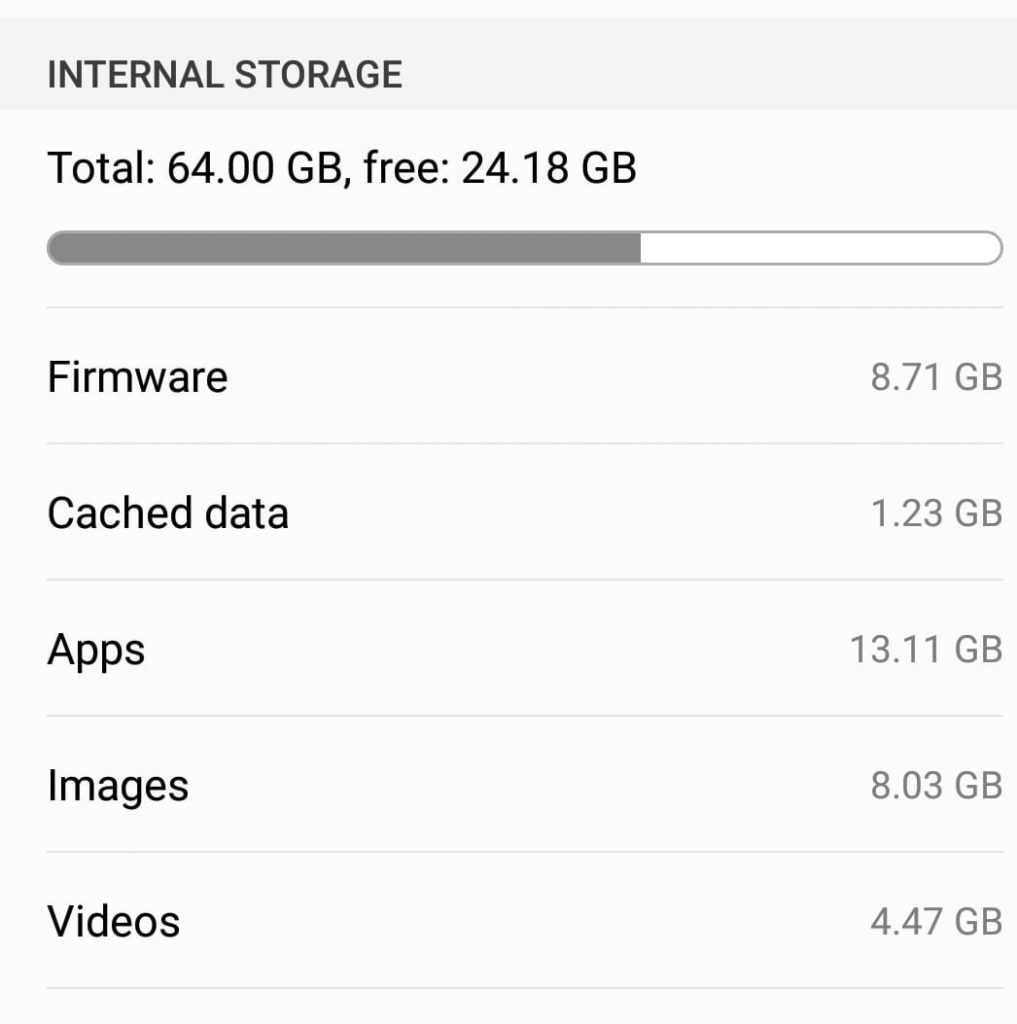
Get rid off bloatware and pre-installed apps on your android device
Remove bloatware, preinstalled apps and unused apps from your android device. Android devices comes with lot of preinstalled apps. Most of them are useless in our day to day life. And there are also apps that you installed but not used for months. They also eat up user space and slows down the phone. You can check what you don’t want and remove them easily.
But lot of bloatware and preinstalled apps can’t be uninstalled. You have to go to “Apps” in “Settings” and manually “Disable” those apps.
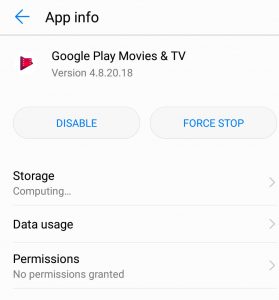
Turn off Background Services
There are lot of background apps running on android devices. Closing background apps on android will help to speed up android device. You can manually look for apps that you don’t want to run in background and force stop it for apps menu.
Also, you can go to “Developer Options” and find “Background Check” (some devices do not have this feature). And you will see which apps have permission to run in background. You can turn off apps that you don’t want to run in the background using that. But don’t limit background process limit because it will slow down your phone.

Turn of auto Sync in Android
This will slightly speed up your phone, maybe you don’t want to do it. Because it will stop synching your contacts, calendar with Google. Go to your settings and find Accounts. Then select one of account you have added and find which synching options you enabled. From there you can disable options that you don’t want.
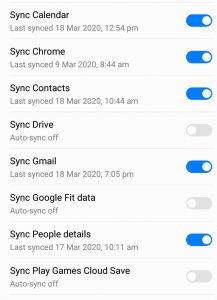
Leave a comment if there is more things you can do for speed up your android devices.





