
What is Google Duo?
Generally speaking, Duo is Google’s FaceTime. Its complete free and works both iOS and Android devices. Unlike FaceTime, it is only working in iOS devices. You can video call any buddy of you via Google Duo. It is also able to work in Google Chrome in laptop and desktop computers.
Duo is very easy to use and it comes with lot of helpful features.
Google Duo Review
Knock Knock
One of Duo’s unique feature is knock knock. It gives you a preview of person who are calling before you answer the call. When you are starting the call, it will say that your video is visible. That means knock knock is enabled. And if you don’t like knock knock you can disable it in settings. You can disable it in person to person too.
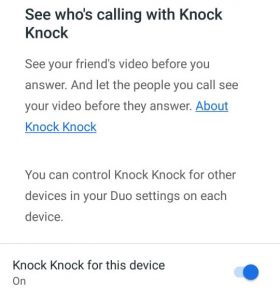
Simple GUI, User Friendly
Duo has very simple user interface. You have icon to start video call next to contact list. And there are no subscriptions. You can just sign up using your google account and start calling people in your contact list. When you’re in a call, you have icons to switch camera, mute audio and hang up the call.


Group Calling
Group calling recently added to this app. It allows up to 11 people to join in a group call.
Fast and Reliable
Google Duo is developed to be fast and reliable. It adjusts its video quality and everything according to quality of your internet connection. It always tries to stay connected even in a low bandwidth connection. And all calls in Google Duo is end-to-end encrypted.
Google Duo vs Hangouts
Apart from the both developed by Google, there are not many similarities. Hangouts is mainly designed for messaging purposes. In hangouts you can send SMS, create group chats, create audio calls and so on. But duo does not have any of that. It’s only purpose in high quality video calling. Duo does very good job in low bandwidth connections too and Duo can transfer Wi-Fi to mobile data while in a video call very smoothly. So, you can have non interrupting video calling experience on the go.
Hangouts have more users since its been in the market for long time. And it comes with lot of features just like in WhatsApp. You can use it to text message, send photos, send your location and many more.
Google Duo for PC
On your computer go to this link and login to google Duo
Verify your phone number
- Enter your phone number
- Click “Get verification code”
- Enter the code you received via text message
After the verification, people who have your number can see that your using Duo and if you connect the google account to it, you can use it across your google devices.
How to Create A Group Call in Google Duo?
- On the Duo app, Swipe Up
- Click “Create Group”
- Choose your contacts
- Click “Video Call”
- If you want you can save the group after the call is done for future use.
*Still can’t make group calls using Duo’s web version.
For users who looking for specific purpose app which can do that thing very efficiently and faultless Google Duo is the answer. For users who need to get video calls many times a day and if it is a big thing of their life, Google Duo provide best video calling service.
If your bored in home while in quarantine, we recommend you to try this game.





